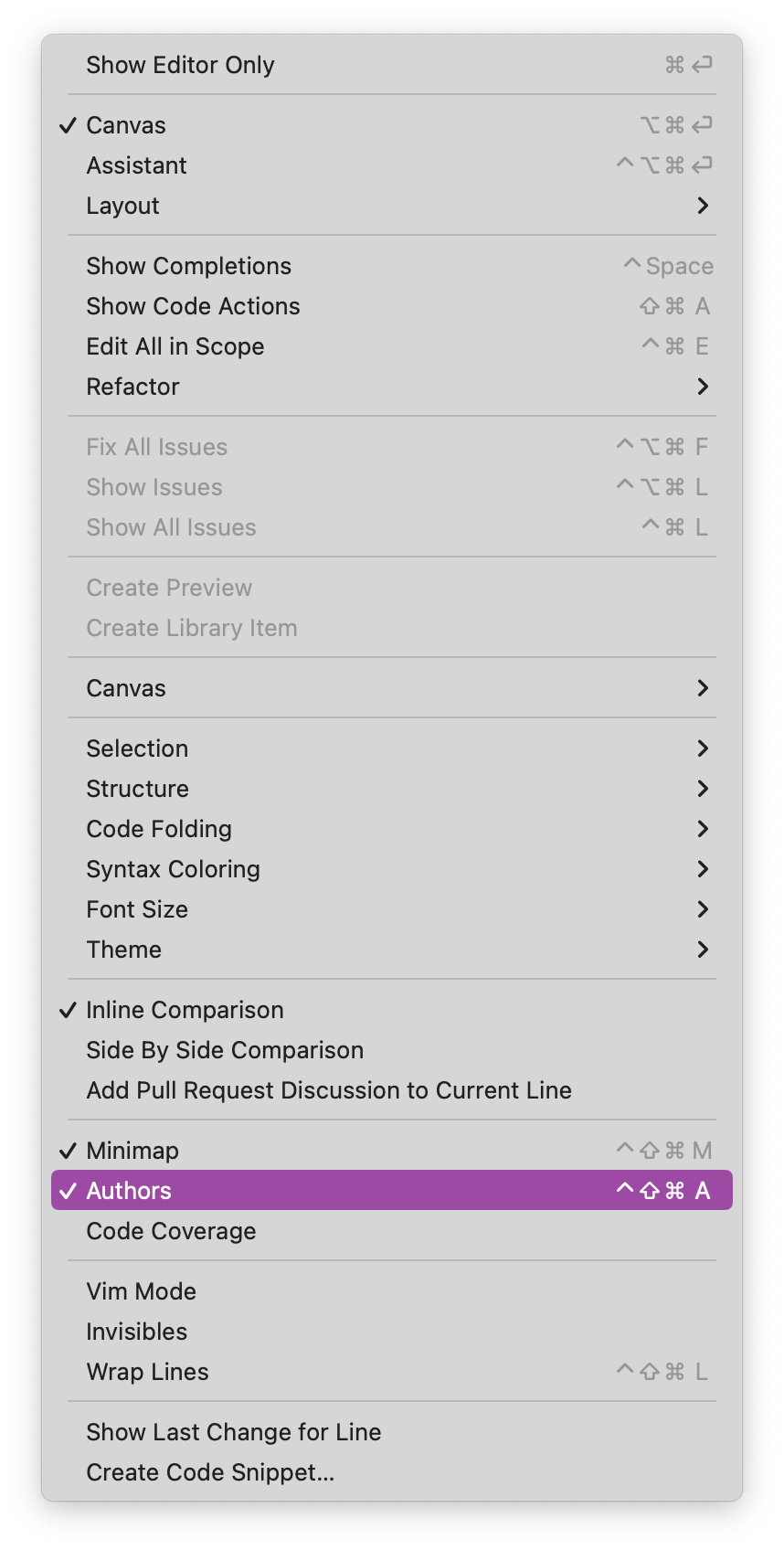In my previous life I used a tool with VSCode called GitLens. What it does is show you what the last git commit for a selected line was. When you hovered over the greyed out text to the right of your code line, you’d get a little popover with more info about the commit. This is a really handy tool for quickly figuring out who made what change and when.
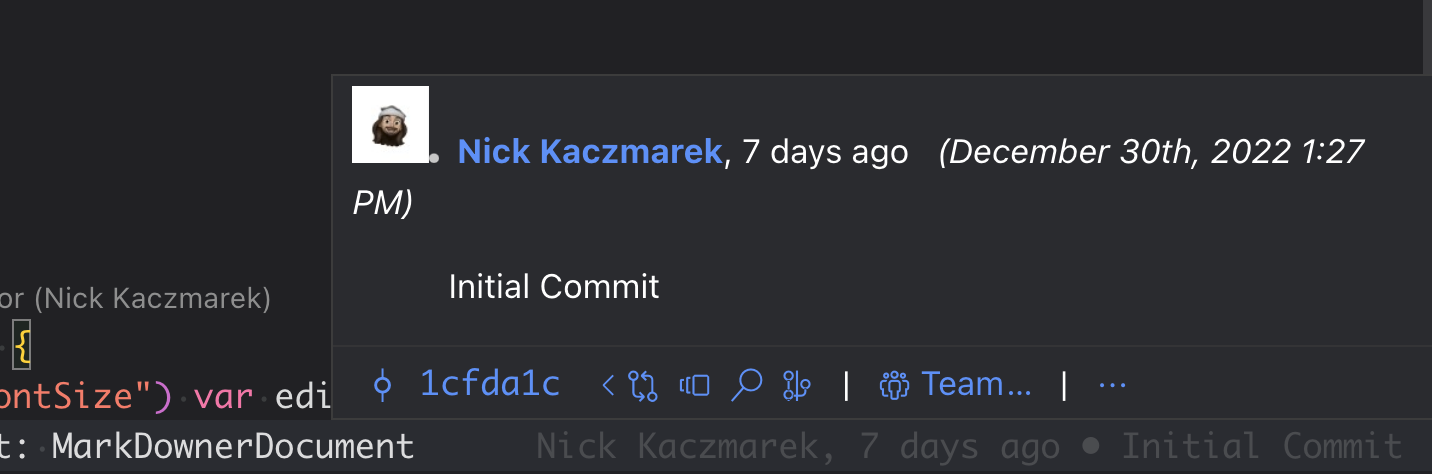
Today I work mostly in Xcode and sadly Xcode doesn’t have this extension nor support this feature. It does however have something that shows you who changed each line and a brief commit message to try to provide some insight.
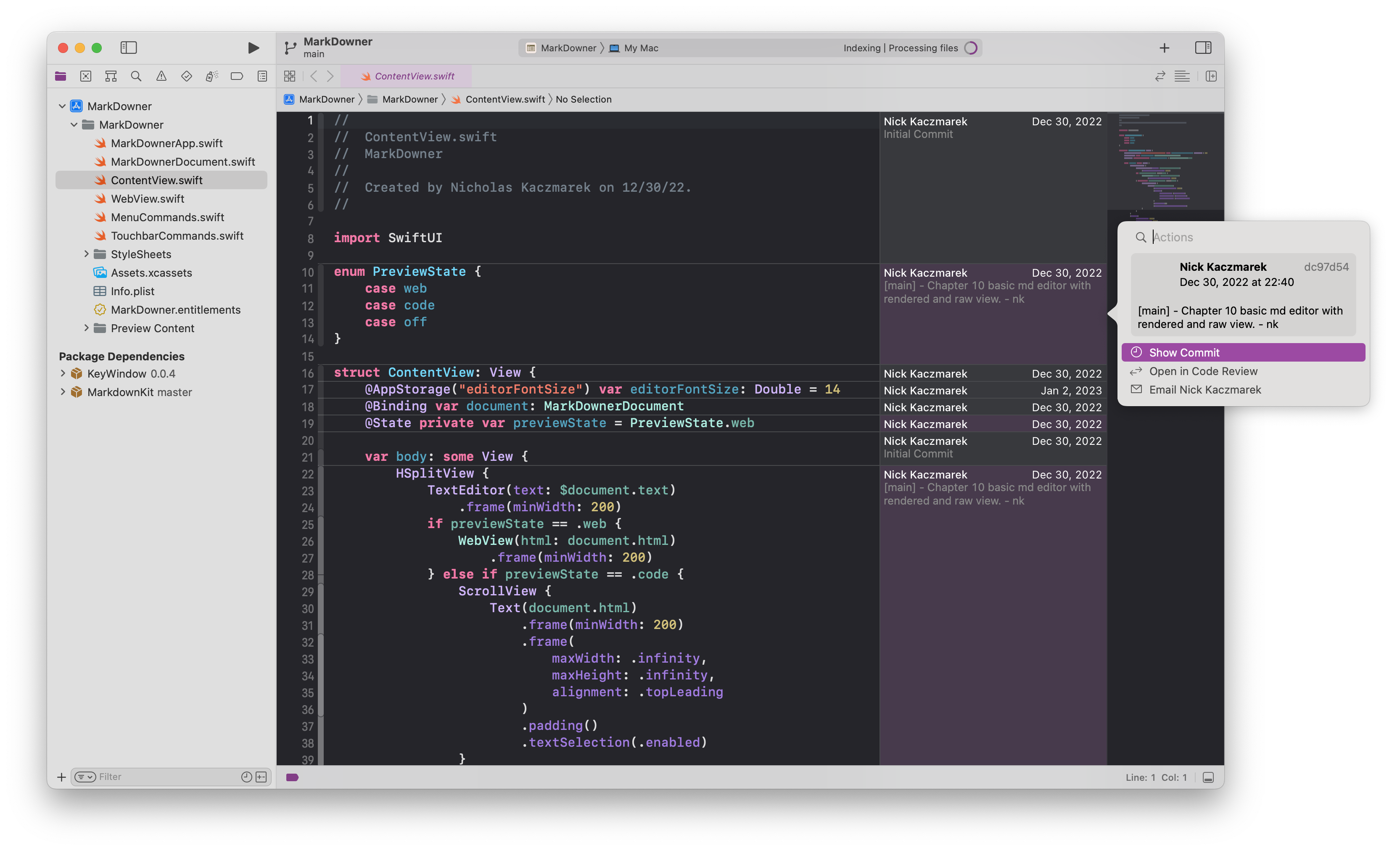
You can access this with ctrl + shift + cmd + A or find it in the Editor Menu for Xcode.